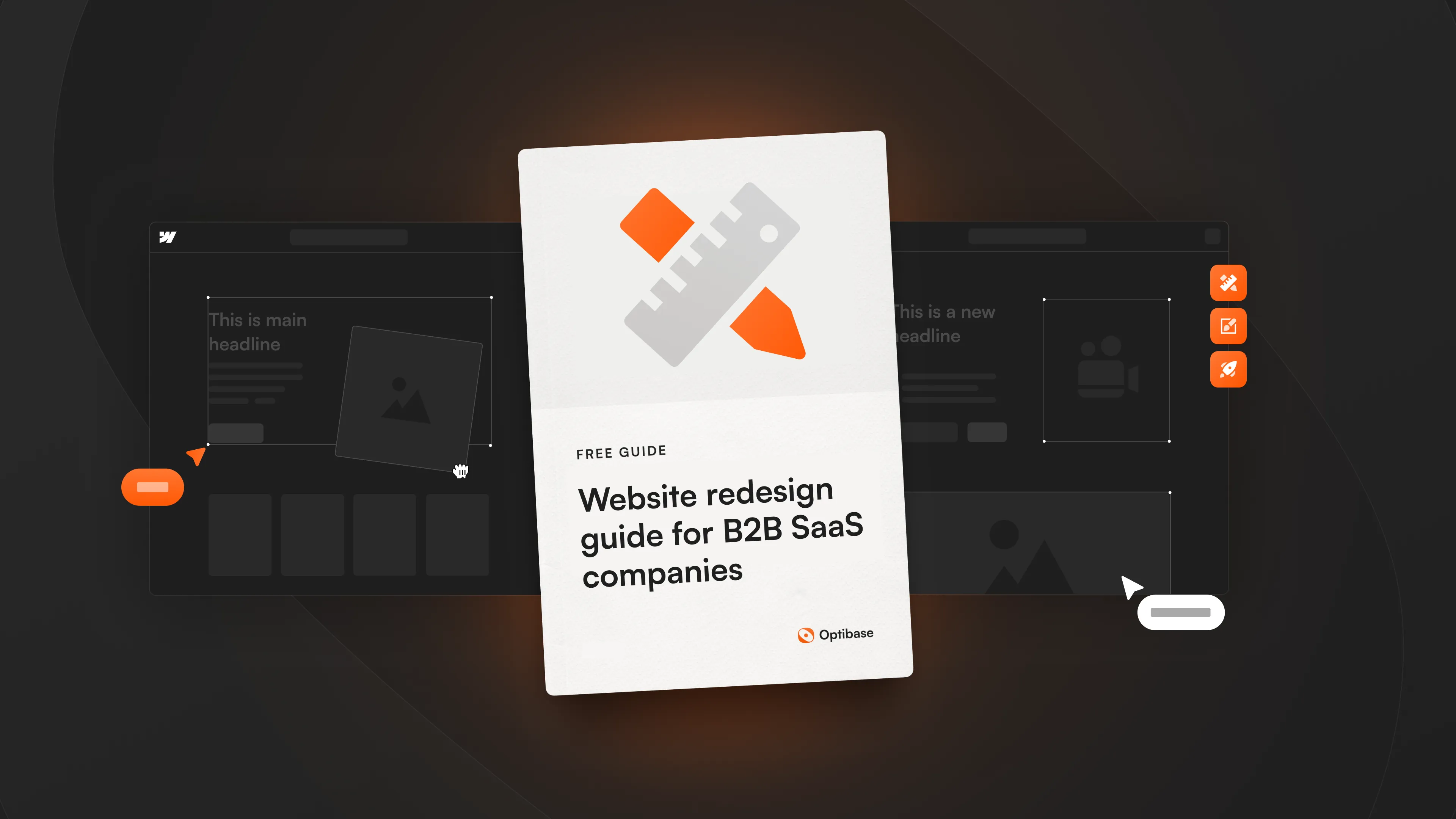
Your website isn't just your digital business card—it’s your most influential salesperson, your brand ambassador, and your primary channel for building trust, capturing leads, and converting prospects into loyal customers. For B2B SaaS companies especially, a website redesign isn’t a mere aesthetic update. It’s a strategic overhaul, central to driving user acquisition, boosting conversion rates, and ultimately fueling growth.
This guide exists precisely because we know just how high-stakes a website redesign can be. We understand that behind every decision to redesign lies significant business implications—your redesign isn't about looking good; it’s about performing exceptionally.
But before we dive in, let’s clarify what this guide is—and importantly, what it isn’t.
This guide is designed to be your comprehensive playbook, filled with practical strategies, step-by-step processes, and tactical recommendations tailored specifically for B2B SaaS companies. We will cover everything from determining whether you truly need a complete redesign versus a lighter refresh, through meticulous planning, thorough audits, design and technical execution, all the way to post-launch optimization and continuous improvement.
However, this guide isn’t a quick fix or a shortcut. Website redesigns, done right, require thoughtful planning, significant effort, clear objectives, and careful measurement. This guide won’t promise overnight success or superficial tips—it's crafted to support meaningful, sustainable improvements to your website that align with your core business goals.
We created this playbook specifically for SaaS marketers, growth teams, and product-led founders—the people who bear direct responsibility for generating demand, acquiring users, and ensuring that visitors don’t just land on your website but become genuine, engaged users.
Whether you’re a marketing leader tasked with boosting lead generation, a growth manager focused on improving user acquisition funnels, or a founder dedicated to making your product’s value crystal clear to prospects, this guide is built for you. You'll find strategies directly applicable to the unique needs of SaaS businesses, focused on tangible, measurable outcomes—more trials, more demo requests, and higher conversion rates.
For SaaS companies, your website is more than an online presence—it’s the heart of your customer journey. The quality, clarity, and ease of use of your website directly affect trust, user experience, and ultimately conversion rates. Here’s why:
Your website is the central hub of your demand-generation strategy. Optimizing user experience, streamlining navigation, and clearly communicating value propositions are essential to converting visitors into leads. Every page—from your homepage to your pricing and product pages—must effectively communicate value, foster trust, and nudge visitors toward conversion.
Your website communicates your brand’s credibility and expertise. An outdated or poorly designed site can significantly undermine your company’s perceived trustworthiness. Visitors subconsciously equate polished, user-friendly design with product quality, reliability, and professionalism. Especially in B2B SaaS, where buyers are meticulous and cautious, trust is non-negotiable.
SaaS success hinges on guiding users effortlessly toward trial sign-ups or demo requests. A well-designed website removes friction, simplifies sign-up flows, and ensures users clearly understand your product’s benefits and functionality before taking the next step. Redesigning key elements like your homepage, signup forms, onboarding flows, and pricing pages can significantly enhance user clarity and conversion rates.
SaaS businesses evolve rapidly—new features are developed, products pivot, or positioning changes as markets shift. A redesign ensures your website accurately reflects your current offerings and messaging, maintaining alignment with your business objectives and ensuring you attract the right audience.
A technically optimized website with fast loading speeds, mobile responsiveness, and excellent performance metrics (like Core Web Vitals) ranks better in search engines and provides superior user experiences. Poor technical performance can cripple SEO, reduce organic visibility, and frustrate potential customers. A strategic redesign addresses these technical foundations to ensure your SaaS website is discoverable, accessible, and highly performant.
In short, a strategic, well-executed website redesign can directly impact your SaaS company's bottom line. This playbook will guide you step-by-step through the entire journey, providing you with a structured approach to ensure your redesign delivers tangible results.
Ready to begin? Let’s dive into the first crucial step: understanding the difference between a redesign and a refresh, and determining which is right for your SaaS business.
When it comes to your B2B SaaS website, deciding between a complete redesign and a simpler refresh can significantly impact your business outcomes. Both options have their place, but understanding the difference—and when each is appropriate—is critical.
Website redesign refers to a comprehensive overhaul of your website's content, structure, user experience (UX), visual identity, and underlying technology. It often aligns with significant shifts in business strategy, product evolution, or branding changes. A redesign is resource-intensive, requiring substantial planning, time, and investment, but it offers the highest potential impact.
In contrast, a website refresh involves minor, cosmetic updates to your site's existing structure. Refreshes typically focus on aesthetics, updating visuals, typography, or minor content adjustments without fundamentally altering the site's core architecture or functionality. This approach is quicker, less disruptive, and more cost-effective, though it may offer only incremental improvements.
Let's look at practical examples to understand these differences clearly:
Slack's comprehensive website overhaul in 2024. Slack redesigned its website to align with its expanded positioning as more than just a messaging tool—transforming it into a robust productivity platform. This redesign included updating messaging across core pages, restructuring navigation, significantly enhancing UX, and migrating to a more scalable CMS for future growth.
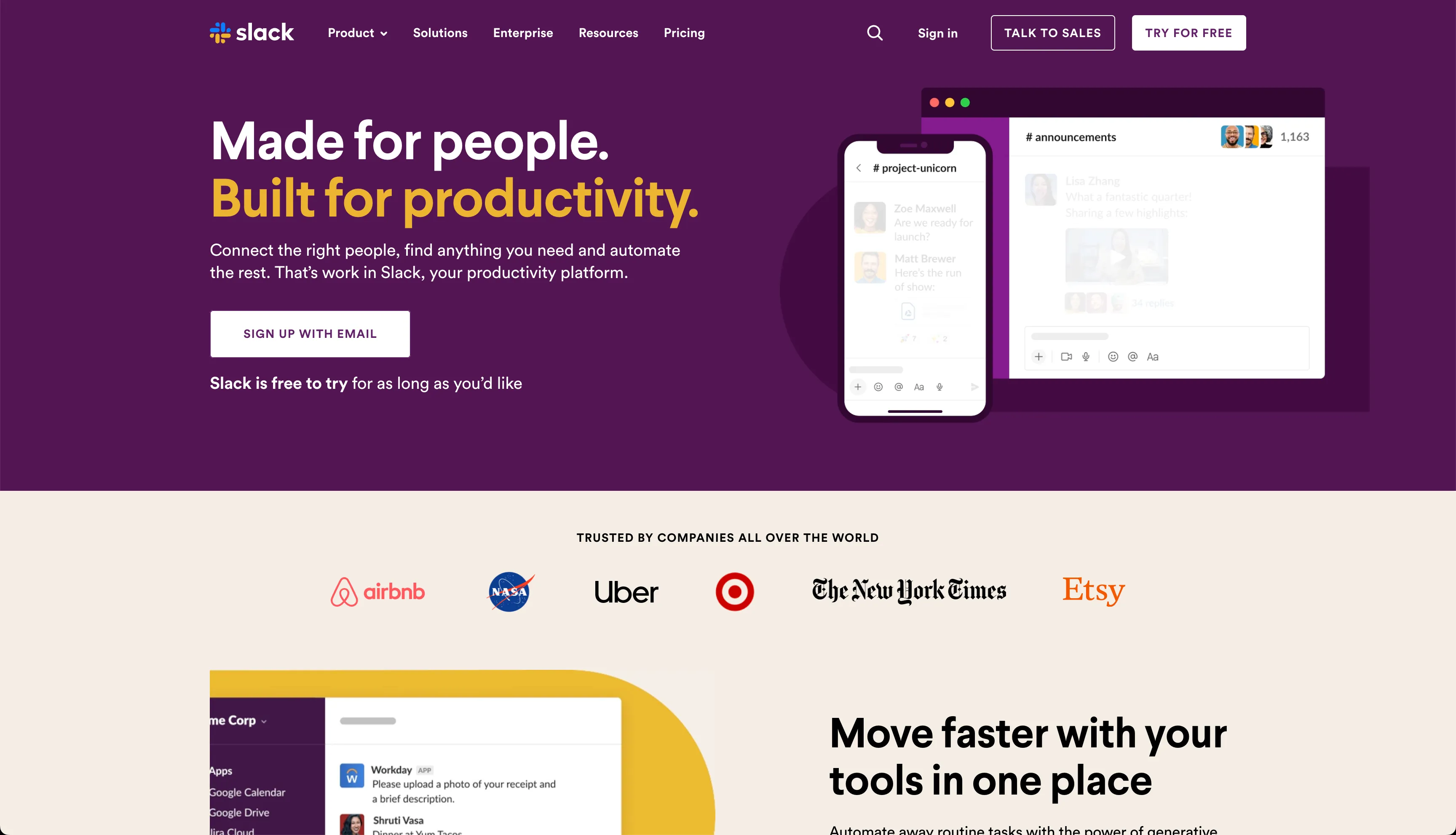
Dropbox's subtle refresh in early 2025. Dropbox retained its existing structure and user journeys, but refined visuals, updated typography, and simplified minor navigational elements for a more modern feel. This update kept their familiar user experience intact while improving visual appeal and readability.
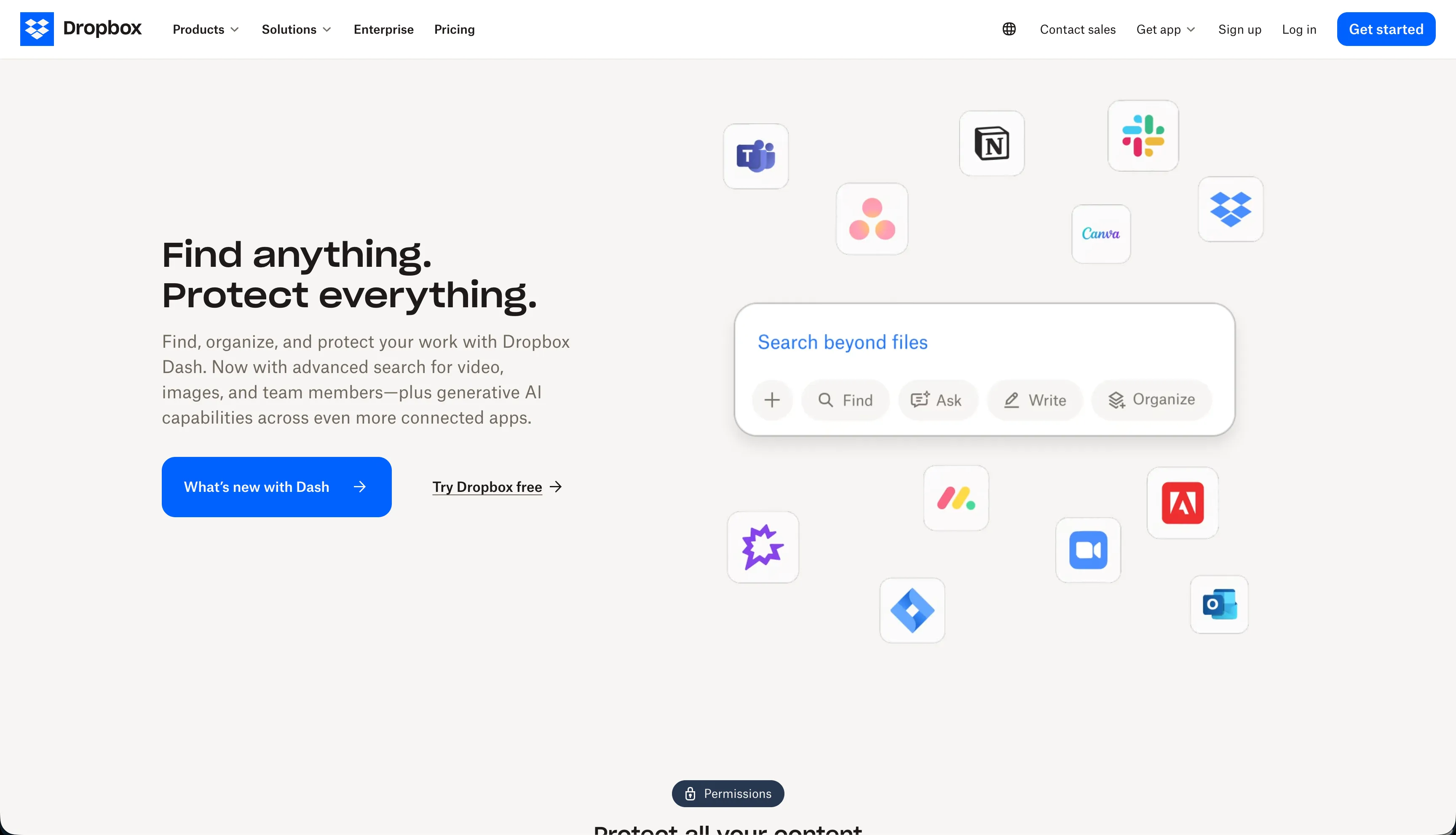
The decision to redesign or refresh your website depends significantly on your strategic goals, available resources, and the urgency of your challenges. Consider these guiding questions:
In practice, many SaaS companies opt for a redesign every 2–3 years, with refreshes more frequent (every 6–12 months) to ensure visual and content freshness. However, timing and scope ultimately depend on your unique business context and evolving customer expectations.
By clearly understanding the differences and scenarios best suited for redesign or refresh, you’ll be well-equipped to make an informed, strategic decision. Your website is the frontline of your digital presence—investing wisely will position your SaaS company for sustained growth and improved customer engagement.
Recognizing the right moment for a website redesign is crucial—especially for B2B SaaS companies where user experience directly impacts lead generation, trial conversions, and user trust. But how can you tell when incremental updates won't suffice, and a comprehensive overhaul is necessary? Here are the most common indicators that it's time for a full website redesign.
A website's primary role in a B2B SaaS environment is to generate leads, nurture engagement, and convert visitors into active users or customers. If your website's conversion rates or engagement metrics—such as demo requests, free trial signups, session duration, and pages per session—are steadily dropping, this is a critical red flag.
For example, a decrease in conversions could signal misalignment between your messaging and your target audience's expectations or frustrations caused by a confusing user journey. Analyze your site's analytics carefully. If your key conversion paths are underperforming, it’s time for more than minor tweaks.
User expectations evolve rapidly, particularly within SaaS industries where technological advancements and design standards continually rise. If your website's look and feel haven't changed significantly in several years, it likely appears outdated to potential customers.
Warning signs of an outdated UI include:
Similarly, broken or frustrating UX experiences such as cumbersome navigation, unclear calls to action, or unintuitive user flows result in visitors leaving your site in frustration. In fact, research shows that 61.5% of website redesign projects are driven by user experience issues, highlighting UX as a fundamental driver for redesign efforts.
SaaS companies frequently pivot to adapt to market shifts, new opportunities, or product expansion. If your website no longer accurately represents your current business strategy, positioning, or product offerings, it's time for a redesign.
Examples include:
Your website should clearly communicate these strategic changes to your audience. If the messaging gap becomes significant, confusion ensues, negatively impacting your brand perception and conversion potential.
Website performance heavily influences user experience and search rankings. Google’s focus on mobile-first indexing and Core Web Vitals (loading speed, interactivity, and visual stability) underscores the necessity of technical excellence.
Signs of performance-related issues:
Remember, speed isn’t just about user experience—it directly impacts your site’s visibility in search engines. If your technical audit reveals serious performance deficiencies, minor improvements will seldom fix these foundational problems.
As your SaaS company evolves, your technology stack expands, often including CRM integrations, analytics, customer support tools, or marketing automation platforms. If your current website technology fails to integrate smoothly with these essential tools, it hampers your operational efficiency and customer experience.
Examples of common compatibility issues:
A redesign provides the opportunity to select or upgrade to a more suitable platform—like Webflow or Jamstack—that offers robust integration capabilities to streamline your tech stack and enable better marketing and sales workflows.
Not every signal means you need a complete overhaul; some issues can be resolved with strategic updates. But when multiple indicators from the list above coalesce, it strongly suggests that incremental improvements won't suffice. A comprehensive redesign, aligned with clear business objectives, is often the most effective long-term solution for SaaS companies experiencing growth or significant changes.
Ultimately, a well-executed redesign not only resolves current pain points but also positions your SaaS company to attract, convert, and retain users more effectively, setting the stage for sustained business growth.
A website redesign for a B2B SaaS company is not just a creative project—it's a strategic initiative aimed at achieving critical business objectives. Approaching it strategically ensures every decision contributes to clear, measurable goals, from driving demo requests to improving user engagement.
Before diving into any visual or technical updates, defining clear, measurable objectives is crucial. Objectives anchor your redesign project, providing clarity and purpose. For SaaS businesses, typical objectives often include:
Clear, measurable objectives help your team remain focused, guide prioritization, and offer concrete metrics for evaluating success post-launch.
To effectively redesign your website, you must deeply understand your ideal customers. Revisit your user personas to reflect current market conditions, user expectations, and product positioning. For SaaS companies, customer personas often include roles like:
Once personas are clear, identify messaging gaps by:
For example, if your research uncovers that potential customers are unclear about your product’s integrations, a strategic goal would be, "Clarify integration capabilities through dedicated pages, FAQs, and visual diagrams."
Benchmarking current performance ensures your redesign is data-driven. Utilize analytics and user behavior tools to create a comprehensive snapshot of your website's present state:
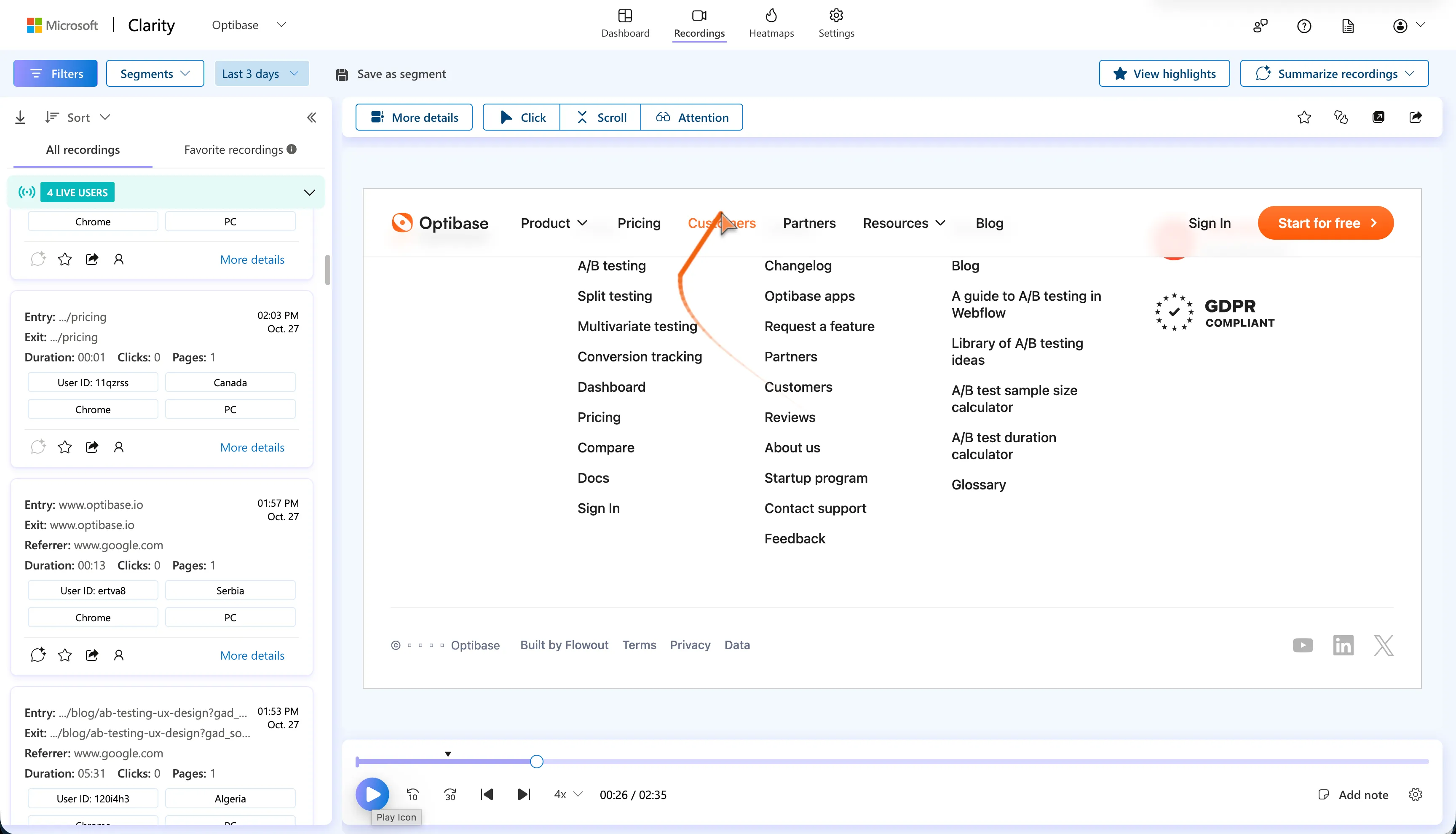
A practical benchmark analysis could include:
This step transforms assumptions into concrete insights, providing actionable intelligence to guide the redesign.
Deciding between leveraging internal resources or outsourcing to an agency depends on your team's expertise, capacity, budget, and project complexity. Clearly defining roles upfront sets expectations and fosters efficient collaboration.
An internal team offers deep product knowledge, brand alignment, and often quicker decision-making cycles. Typical roles include:
Agencies offer specialized skills, broader industry perspectives, and additional bandwidth. Consider an agency if:
A hybrid approach is common in SaaS, leveraging internal team strengths while outsourcing specific tasks like SEO audits, technical optimizations, or high-fidelity design work.
Redesigning your website is a significant investment. Ensure stakeholders across marketing, product, sales, and customer success are aligned by clearly communicating the strategic value and expected outcomes:
Transparent communication builds buy-in and fosters a collective sense of ownership, improving overall project outcomes.
A clear, well-documented strategic plan serves as the single source of truth for your redesign project. Include the following sections:
Sharing and regularly updating this strategic document keeps everyone informed, accountable, and motivated.
Embarking on a website redesign without thoroughly understanding your existing site’s performance, strengths, and weaknesses is like navigating unfamiliar terrain without a map. A comprehensive audit equips you with essential insights to guide strategic decisions, ensuring your new website isn’t just aesthetically appealing but also optimized for conversions, SEO, user experience (UX), and technical excellence.
The content audit is your starting point for refining your messaging and site structure. Your goal here is clarity—retaining only content that directly supports your business goals and aligns with your audience’s needs.
SaaS-specific tip: Pay special attention to your feature, pricing, and integration pages. These are typically high-traffic pages crucial to SaaS conversions.
SEO is a foundational pillar for B2B SaaS lead generation. Any redesign must safeguard—and ideally improve—your organic visibility.
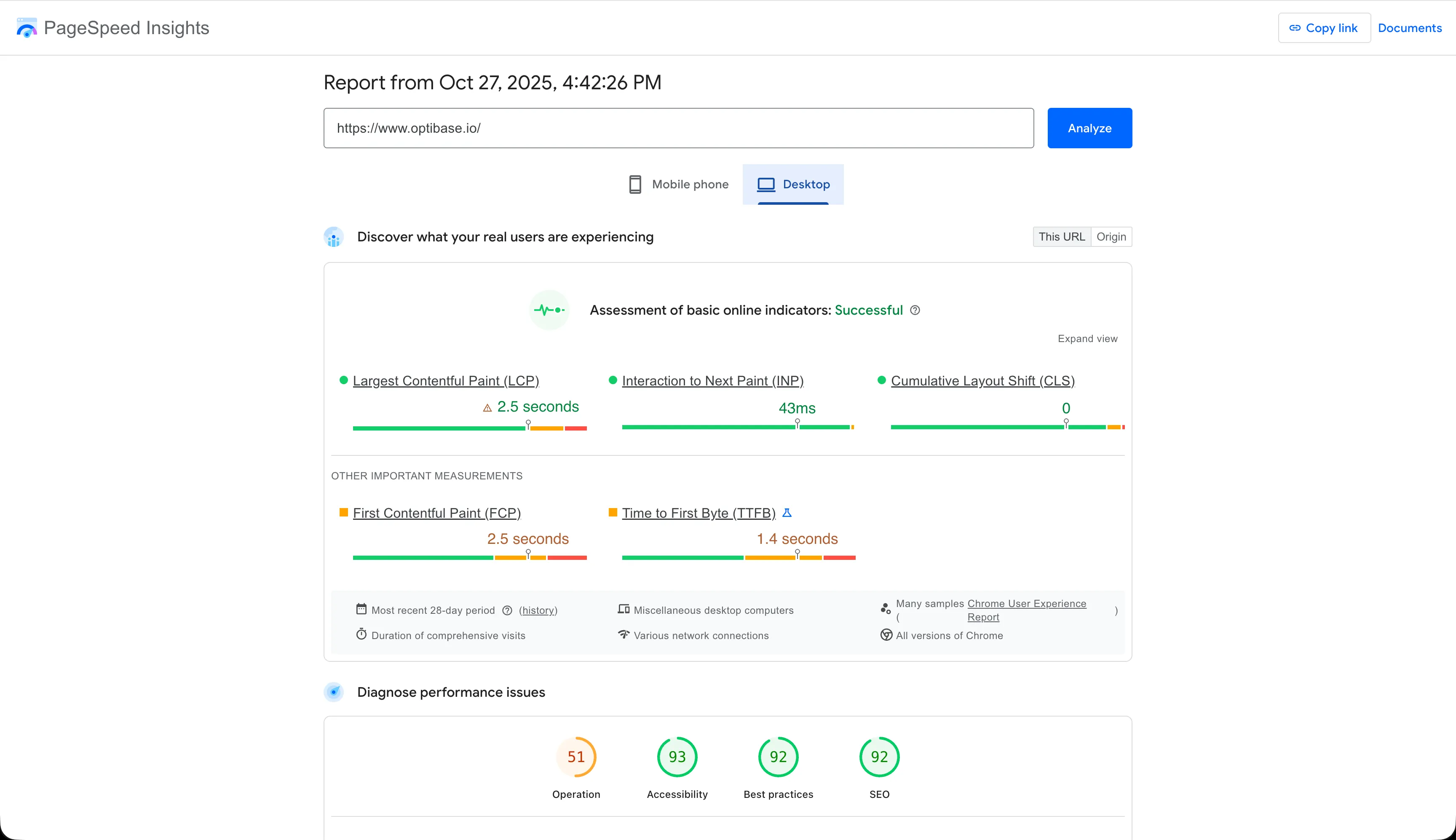
Advanced tip: Prioritize Core Web Vitals (CWV)—load speed, interactivity, and visual stability—as these directly influence both SEO rankings and user experience, particularly critical in Google’s latest algorithm updates.
A great website does more than look good; it intuitively guides users to their goals. Identifying UX friction is vital in improving conversion rates, reducing bounce rates, and enhancing overall user satisfaction.
SaaS-focused insight: Prioritize auditing your sign-up, demo request, and onboarding flows. Minor UX improvements here can substantially increase trial conversions and reduce early churn.
Technical excellence underpins user experience, SEO, and ultimately, conversions. A meticulous technical audit ensures your new website is fast, reliable, accessible, and fully functional across devices and browsers.
Technical pro-tip: Establish a robust QA process covering cross-browser and cross-device compatibility, form functionality, link integrity, and analytics tracking validation. This ensures a smooth launch and minimizes post-launch technical disruptions.
Once completed, synthesize your audit insights into clear, actionable recommendations. Prioritize fixes based on their potential impact on conversions, user experience, and SEO. Use these insights to inform your redesign scope, ensuring your updated site strategically addresses key gaps and opportunities identified during your audit.
Remember, your website audit isn’t just about identifying problems—it’s about uncovering opportunities to create a more effective, engaging, and conversion-focused digital presence that truly aligns with your B2B SaaS growth objectives.
When embarking on a website redesign for your SaaS company, one crucial step often overlooked or undervalued is thorough competitive research. Understanding your competitors’ strengths and weaknesses, both in UX/UI and content strategy, can offer invaluable insights and inspiration, ultimately giving your redesign a strategic advantage. This chapter dives deep into how you can systematically analyze competitors, highlighting best practices and the essential tools to leverage in your research process.
Conducting a UX/UI audit of competitors isn't about copying their approach—it’s about gaining strategic insights and identifying opportunities for differentiation.
Begin by categorizing direct and indirect competitors. Direct competitors offer similar SaaS solutions; indirect ones solve similar problems or target the same audience.
Clearly set the metrics and qualitative elements you'll examine, such as navigation ease, responsiveness, visual design consistency, accessibility, and user interaction flows.
Use tools like Figma or FigJam to capture screenshots, page flows, and user interactions of competitor websites. Creating a visual repository helps your team understand design patterns and user experiences that work.
Maintain detailed notes about what works and what doesn’t. Highlight innovative approaches or gaps that your redesign can leverage for competitive advantage.
Understanding how competitors structure their websites and communicate their value proposition can give you strategic clarity.
Effectively conducting competitive research involves using the right tools. Here’s how the top platforms can enhance your analysis:
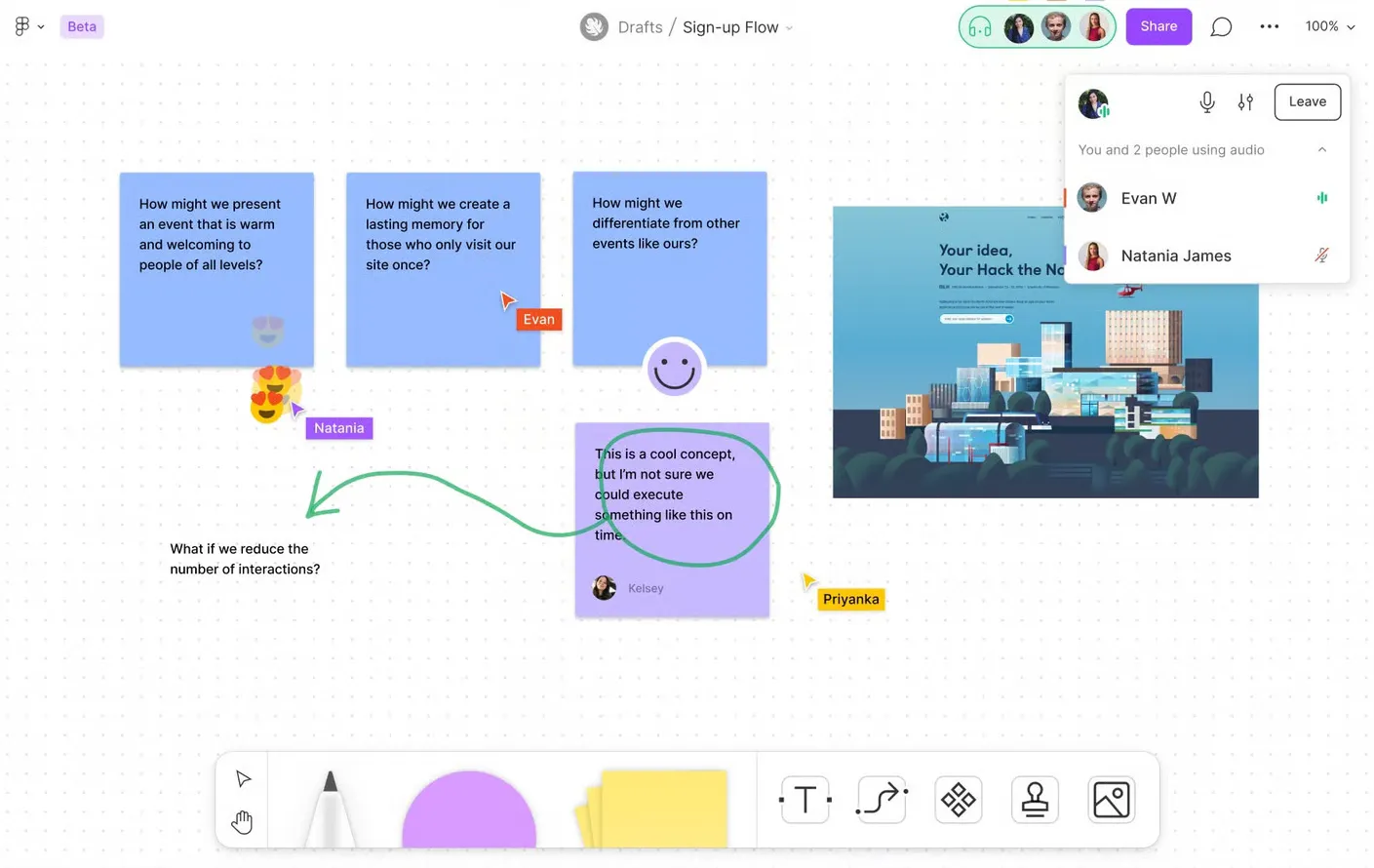
To contextualize your research, consider these real-world examples of effective competitive analyses in SaaS:
A competitive audit culminates in a concise summary document highlighting:
This summary becomes the foundation for your redesign strategy, ensuring every decision aligns with strategic clarity and competitive positioning.
A website redesign for a B2B SaaS company isn't merely a visual upgrade—it's a strategic initiative aligning directly with your business goals. Properly scoping your project ensures clear vision, controlled budgets, and timely execution.
This chapter provides an extensive framework to accurately scope your SaaS website redesign, balancing ambition with pragmatism.
Clearly defining the project scope at the outset prevents unnecessary complexity and cost overruns. Without defined parameters, even well-intended redesigns can quickly spiral out of control.
Start by categorizing tasks and features:
Practical SaaS example:
Clearly documented scope decisions foster stakeholder alignment and prevent misunderstandings throughout the project lifecycle.
A realistic and clearly structured timeline is critical for managing expectations and resources efficiently. Typical SaaS website redesign projects span from two to six months, depending on complexity and internal vs. external team structures.
Here's a detailed phase breakdown:
Allocating buffer time (approximately 20%) to each phase helps manage unforeseen delays and ensures timely project completion.
A well-structured budget accounts comprehensively for both obvious and hidden costs. SaaS website redesign budgets typically involve:
Transparent budgeting provides visibility to stakeholders, helps secure approval, and ensures financial clarity throughout the project.
An in-depth redesign brief guides internal teams and external partners, ensuring clarity of objectives and execution. Here's a structured template to craft an effective redesign brief:
"Our SaaS company is redesigning its website to reinforce our leadership position in enterprise productivity software.
Objectives include increasing demo requests by at least 30%, clearly communicating our new product positioning, and enhancing overall site responsiveness.
Our primary audience consists of mid-to-large enterprise product managers and decision-makers who prioritize clear, effective solutions.
Essential deliverables include a redesigned homepage, optimized demo request flows, comprehensive product feature pages, and improved pricing visibility. Webflow will serve as our primary CMS due to its ease of use and scalability.
Integration requirements include seamless connections with HubSpot CRM and Mixpanel analytics.
The allocated budget is approximately $80,000, with a target launch date within four months."
Content is the backbone of your SaaS website redesign. It's not merely about filling space; it's about carefully guiding users toward clear, valuable actions that drive growth. Effective content strategy involves deliberate planning, strategic clarity, precise writing, and seamless collaboration between marketing and product teams. Here’s how to get it right.
Your SaaS website isn't a static brochure—it's a dynamic platform for conversion, engagement, and retention. Core pages typically include:
Clearly communicate your unique value proposition (UVP). Visitors should immediately understand what your product does and why they should care. Prioritize concise headlines, subheadings that address pain points, and prominent calls to action (CTAs) like “Start Your Free Trial” or “Request a Demo.”
Transparency is critical. Clearly outline pricing tiers, features included in each package, and emphasize the most popular or recommended plan. Reduce friction by anticipating and answering common questions directly on the page.
Go beyond listing features—highlight the specific problems your SaaS solves. Utilize concise headlines and bullet points to convey benefits. Include visual elements like screenshots or short videos to demonstrate features effectively.
Tailor these pages around specific customer segments or use cases. Clearly articulate how your product addresses industry-specific pain points, backed by real-life examples or case studies.
Your blog content should educate and engage, driving organic traffic and positioning your brand as an industry thought leader. Align blog topics with SEO keyword research to maximize discoverability.
SaaS websites thrive on clarity. Users typically have limited patience for ambiguity or excessive cleverness. Your primary goal is straightforward communication. Adopt a tone that's professional yet approachable.
Here’s how:
Every word should serve a purpose. Avoid jargon unless your audience explicitly understands it. When jargon is unavoidable, provide quick explanations or tooltips.
Clearly communicate how your product makes your users' lives easier. For example, instead of saying “Advanced Analytics Dashboard,” try “Make Smarter Decisions with Real-Time Analytics.”
Maintain a consistent tone across all pages and interactions. Whether it’s a blog post or the pricing page, users should feel a seamless continuity in messaging.
User experience (UX) writing is subtle yet powerful—it guides users through important interactions like signup, onboarding, and feature exploration.
Reduce friction by minimizing form fields and clearly explaining why you're asking for information. Provide immediate reassurance, such as “Sign up in 30 seconds, no credit card needed.”
Your goal here is engagement and education. Welcome users warmly and clearly outline the next steps. For example, a brief message like “Great job! Here’s how you can quickly set up your first campaign” can dramatically enhance user experience.
Introduce each new feature clearly and succinctly, highlighting immediate value. A concise tooltip or a brief modal explaining a feature at the exact moment the user encounters it can significantly boost adoption rates.
Effective SaaS content strategy relies on a synchronized effort between marketing and product teams:
By deliberately crafting your content strategy with clarity, user experience, and effective team collaboration at its core, your SaaS website will not only engage visitors—it will convert them into loyal customers.
In today's SaaS landscape, exceptional design and user experience (UX) are no longer just nice-to-haves—they're vital to business success. Your SaaS website isn’t just a digital brochure; it’s a critical conversion engine designed to engage visitors, nurture leads, and seamlessly drive trial sign-ups or demo requests. In this chapter, we'll dive into key design and UX principles essential for your next website redesign.
Staying relevant means staying ahead. Here are the top SaaS web design trends that will shape 2025:
Less remains more, but minimalism in 2025 is strategic, prioritizing clarity and ease of use over pure aesthetics. Think about streamlined navigation, concise yet powerful messaging, and focused CTAs that gently guide users through conversion paths.
Engagement boosts retention. SaaS websites increasingly leverage interactive elements like calculators, quizzes, or personalized demos that not only inform but actively engage users, creating memorable user experiences.
Giving users control—like toggling between dark and light modes—improves accessibility and aligns with evolving user expectations. This small, thoughtful option can greatly enhance the overall UX.
Expect deeper integration of AI tools, dynamically adjusting content and messaging based on user behavior and predictive analytics. AI ensures content relevance, boosting conversions and user satisfaction.
Mobile isn’t just an option—it's often the primary interaction point for users researching SaaS products. Your website must excel on mobile:
Clear visual hierarchy guides visitors effortlessly through your content, emphasizing what matters most and simplifying user decisions:
Designing inclusively isn't just ethically responsible—it expands your market reach:
Inclusivity not only enriches user experience but also positively impacts SEO and legal compliance.
Streamlining your redesign requires efficient prototyping and testing. Here’s how top SaaS teams tackle it:
Your homepage is your virtual storefront. Focus on:
Pricing pages are critical conversion points:
These pages drive engagement and product education:
Effective UX writing is concise, clear, and user-centric:
Your redesign doesn’t end at launch—it evolves:
Your website is your most impactful marketing and sales asset. By integrating these strategic design and UX principles into your next redesign, you’ll not only deliver an exceptional user experience—you’ll unlock meaningful growth for your SaaS.
In a website redesign, especially for B2B SaaS companies, the excitement around fresh visuals, modern UX, and updated messaging often overshadows critical SEO considerations. However, neglecting SEO can inadvertently harm rankings, decrease visibility, and significantly impact lead generation and trial conversions—counteracting the very goals your redesign aims to achieve. Here's how to carefully preserve and enhance your SEO throughout your redesign process.
When you redesign a website, URL structures commonly change. But each URL holds valuable search equity accrued over time. Mismanaging these URLs can cause organic traffic to plummet, undoing years of SEO efforts.
For example, if your SaaS company's original pricing page URL was saasexample.com/pricing-plan, redirect it precisely to the new page at saasexample.com/pricing rather than a more generic homepage or another unrelated section.
Meta tags, image alt text, and structured data significantly influence your site's visibility and click-through rates. A redesign is the ideal moment to revisit these crucial SEO elements:
A logical internal linking structure and accurate sitemap significantly boost SEO:
For instance, a B2B SaaS provider can link the "Pricing" page directly from the "Product Features" page, clearly guiding users—and search engines—through a coherent site structure.
Site speed directly impacts both user experience and search rankings. SaaS buyers are often researching quickly between tasks, so your site must load rapidly.
After your redesign and before launch, it's crucial to conduct a thorough SEO QA:
SEO doesn't end at launch—careful monitoring post-launch is essential:
By diligently addressing these SEO considerations throughout your redesign, you'll not only protect your existing search equity but position your newly redesigned B2B SaaS website for greater visibility, increased traffic, and improved conversions. The effort invested in SEO preservation during the redesign phase directly translates into sustainable long-term business growth
If there's one key takeaway you need after launching your redesigned B2B SaaS website, it's this: your job isn't finished once your site goes live. In fact, a successful website is a living, breathing entity—constantly evolving and adapting based on data-driven insights and user feedback. The most impactful redesigns treat launch day not as an endpoint, but as the starting line for continuous optimization. One of the best tools in your arsenal for achieving this ongoing improvement is A/B testing.
A common misconception many teams have is thinking of their website redesign as a project with a clear end. The truth is, websites, especially in the fast-paced B2B SaaS world, require continual refinement to stay relevant and effective.
Think of your site like your product: you wouldn’t release new software features without gathering user feedback and iterating on them. Similarly, your website—the face of your product online—deserves that same level of ongoing attention. Post-launch optimization allows you to leverage real user data, refine assumptions made during your redesign, and continuously drive higher conversions.
After the launch excitement settles, there are critical areas on your website that typically yield significant optimization gains when tested rigorously:
Your hero section is your first and often only chance to captivate visitors. Simple headline tweaks—emphasizing different value propositions or pain points—can dramatically impact conversion rates. For instance, a B2B SaaS company might test “Accelerate Your Sales Pipeline” versus “Simplify Your Sales Process” to see which resonates more deeply with users.
Testing variations in CTA wording, placement, color, or even the inclusion of urgency-based phrases can deliver outsized results. A subtle shift from “Request Demo” to “Schedule Your Personalized Demo” can significantly influence conversions.
For SaaS marketers, pricing pages are a common friction point. A/B tests can reveal whether your audience responds better to detailed feature lists or simplified comparison tables. Testing subtle changes in pricing structures (e.g., monthly vs. annual billing highlighted first) can also clarify user preferences and optimize conversions.
The process of A/B testing isn't complicated, but it must be methodical:
Begin by identifying clear, measurable objectives. For instance, if you're testing the effectiveness of your new homepage layout, your objective might be increasing demo sign-ups by a specific percentage.
Once your goals are clear, formulate hypotheses based on qualitative and quantitative insights from user feedback, heatmaps, and analytics. For example, if session recordings show users hesitating on your pricing page, you might hypothesize that simplifying pricing tiers could boost trial sign-ups.
With your hypothesis set, create variations that directly test your assumptions. Tools designed specifically for SaaS websites, such as Optibase for Webflow, allow for seamless integration into your existing stack without significant technical overhead. They enable marketers to swiftly set up and execute tests, gather reliable data, and clearly interpret results without bogging down engineering resources.
When analyzing results, ensure statistical significance before declaring a winner. Resist the temptation to stop tests prematurely based on early results; patience is critical in ensuring the data accurately reflects genuine user behavior. Remember, sometimes minor changes may yield surprising and substantial results, reinforcing the value of methodical testing.
The most successful SaaS companies don’t just run A/B tests sporadically—they embed a deep culture of experimentation into their teams. Here’s how you can build this culture in your organization:
Promote an environment where questioning assumptions is valued. Make it clear that data trumps intuition, empowering your team to suggest and run tests frequently.
Regularly share outcomes of tests—both successes and failures—across teams. This transparency cultivates trust, aligns teams around insights, and reinforces a learning-first approach.
When making website updates, always anchor changes to clear hypotheses and measurable outcomes. This approach helps prevent opinion-based arguments, steering the team towards data-backed decisions.
Equip your team with easy-to-use A/B testing tools like Optibase, along with proper training. The easier you make it for your team to run tests, the more likely they will embrace experimentation.
Continuous optimization through A/B testing isn’t just about incremental improvements—it’s about creating a competitive advantage. The SaaS landscape is continually evolving, and your audience's preferences shift quickly. Regular experimentation ensures your website stays closely aligned with user needs, maintaining your competitive edge.
Remember, the most impactful redesigns are ones that never truly end. By committing to a culture of continuous testing and learning, you turn your website into your most effective growth engine, consistently driving higher engagement, conversions, and long-term customer satisfaction.
Your redesigned website isn’t a destination—it's a journey. Keep optimizing, keep testing, and keep evolving.
A website redesign is not a one-off initiative. It is a strategic opportunity to align your digital presence with the full strength of your business goals. For B2B SaaS companies, the website sits at the intersection of brand, product, and performance. It shapes first impressions, builds trust, and drives measurable growth.
By applying the frameworks in this playbook — from planning and auditing to execution and optimization — you are not just creating a better-looking website. You are building a scalable, conversion-focused foundation that adapts to evolving customer needs and market changes.
The most successful SaaS companies treat their websites like living products, continuously tested, refined, and improved over time. Each redesign becomes a new cycle of learning. Each experiment brings fresh insight. Each improvement compounds into lasting growth.
Whether you are still planning or already live, remember that launch day is not the finish line. It is the beginning of a new phase where measurement, iteration, and improvement drive success. In SaaS, your website should never stand still. It should keep evolving, just like your company.