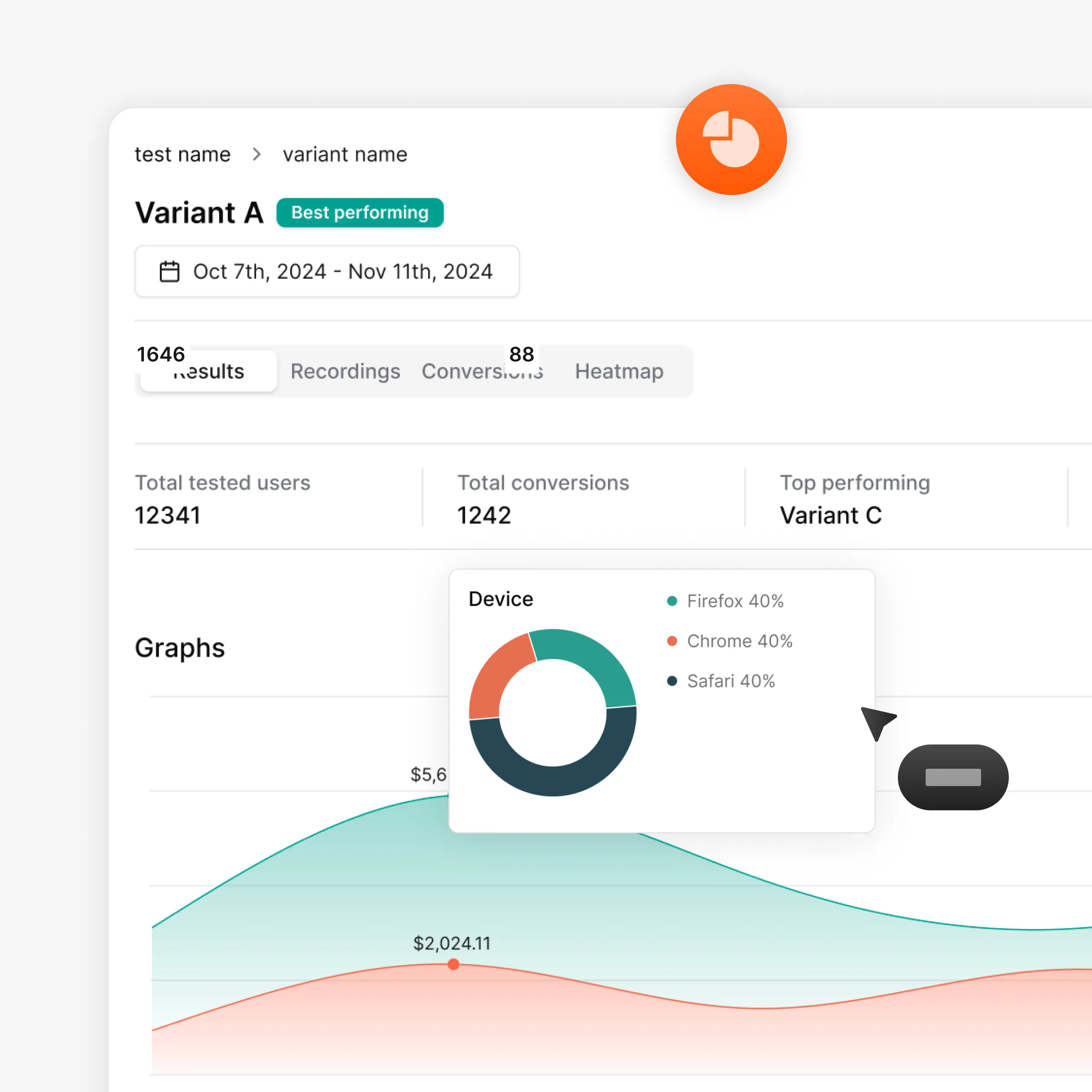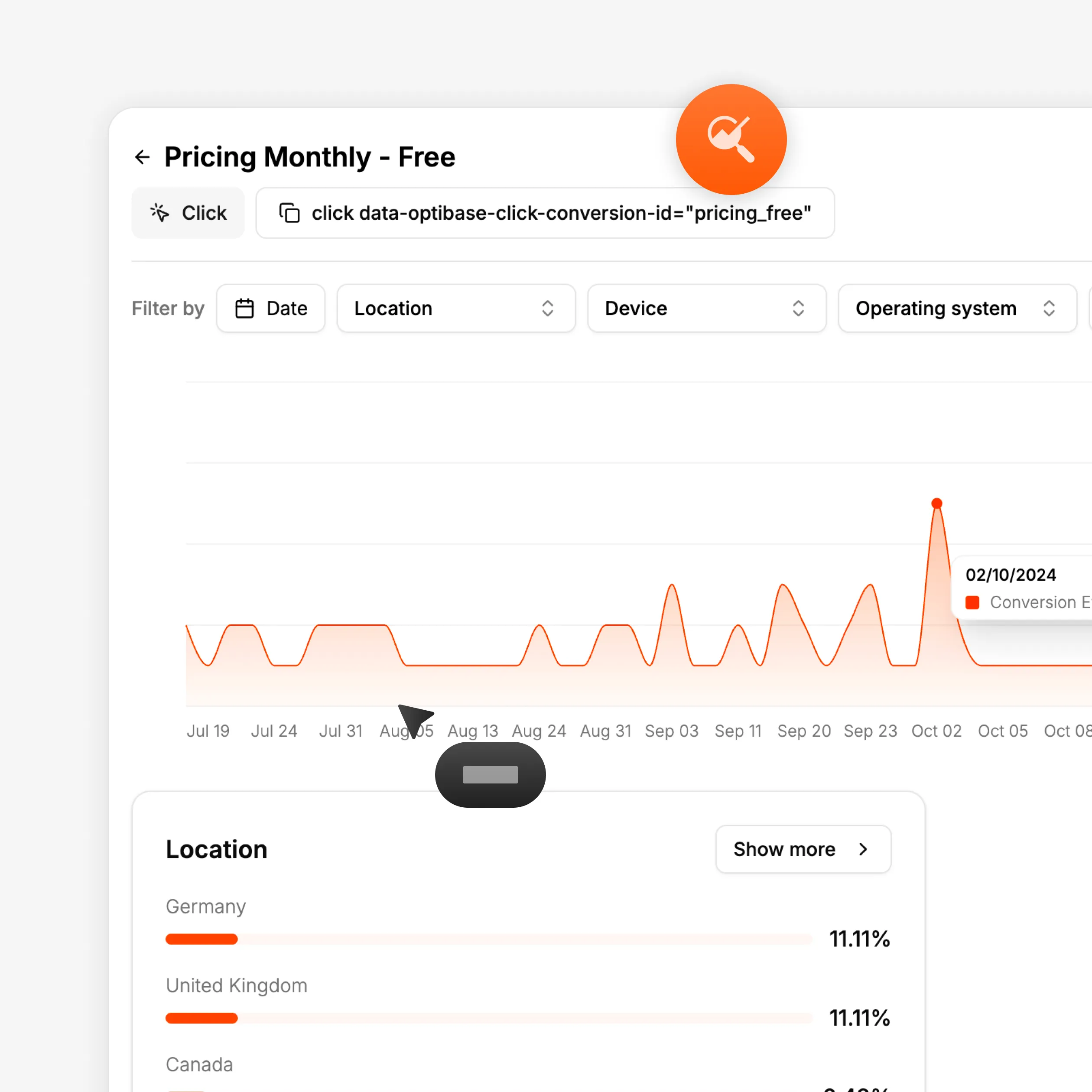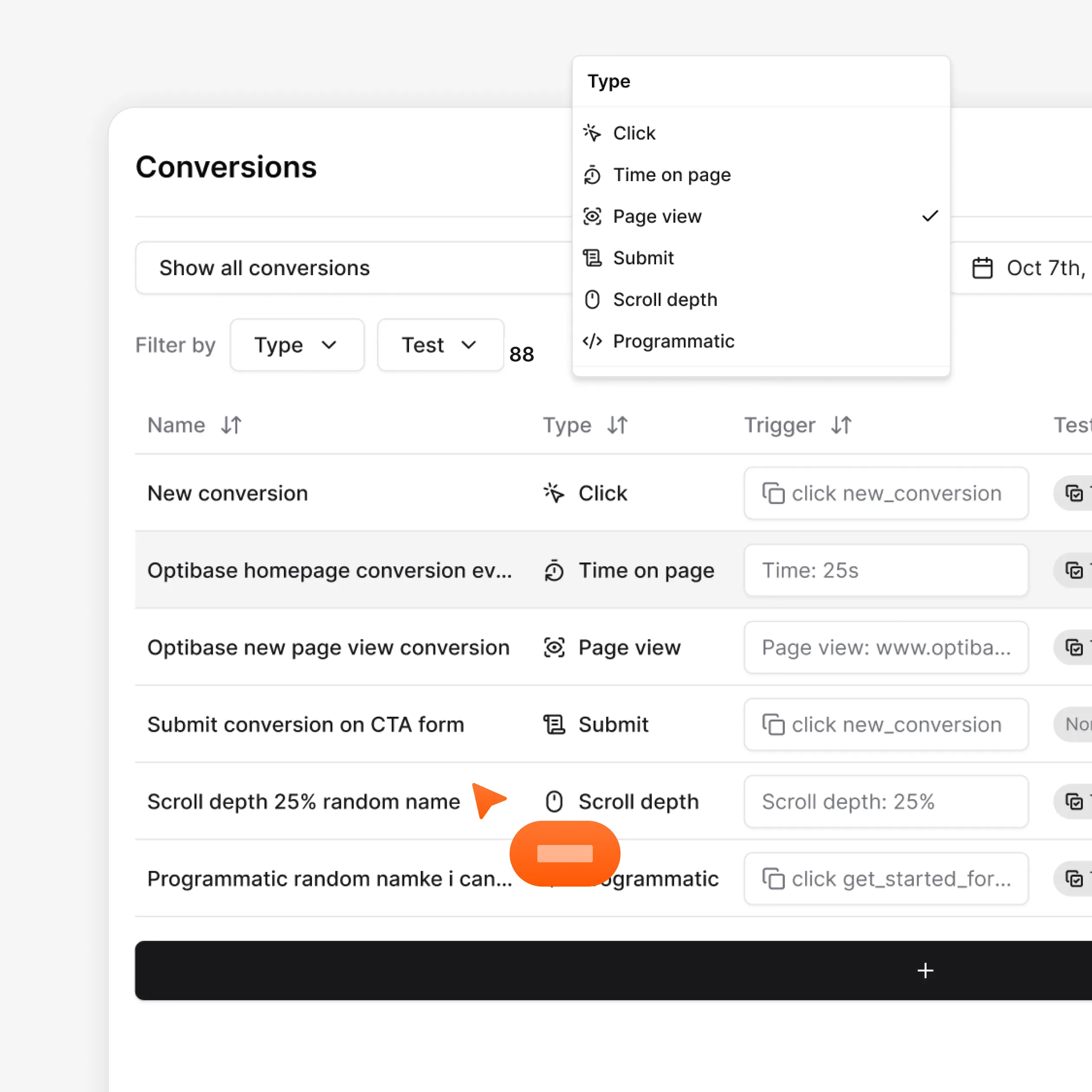Create a conversion
Create a conversion inside Optibase to define what success means for your site or test. Choose the type of action you want to track, such as a click, form submit, page view, scroll depth, time on page, or a custom event. This step sets the goal that Optibase will measure across your pages and experiments.


.svg)


.svg)




.svg)
.svg)