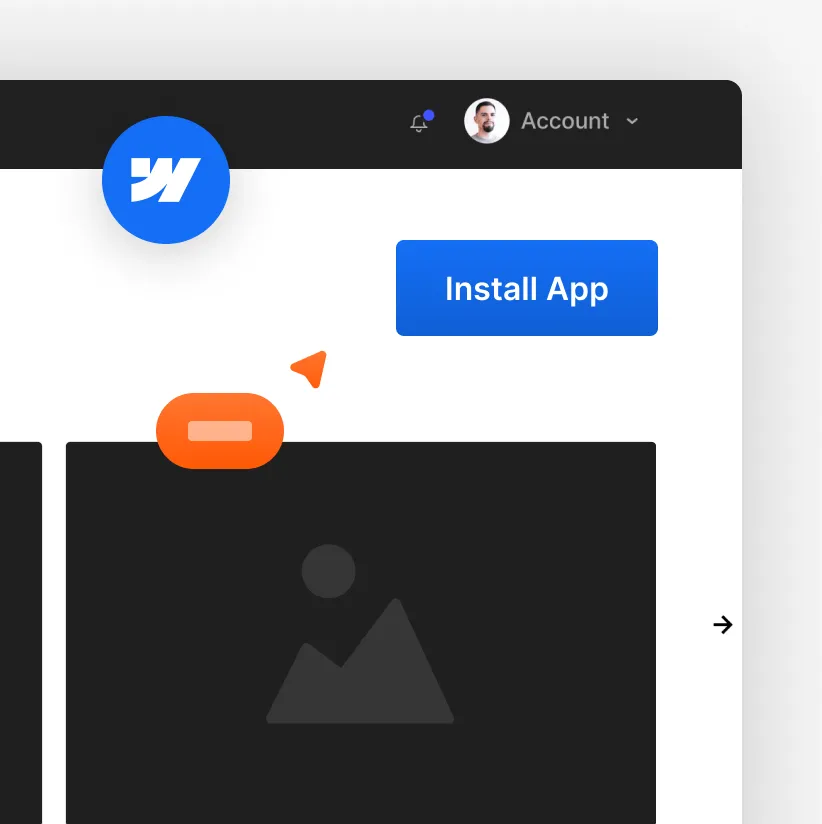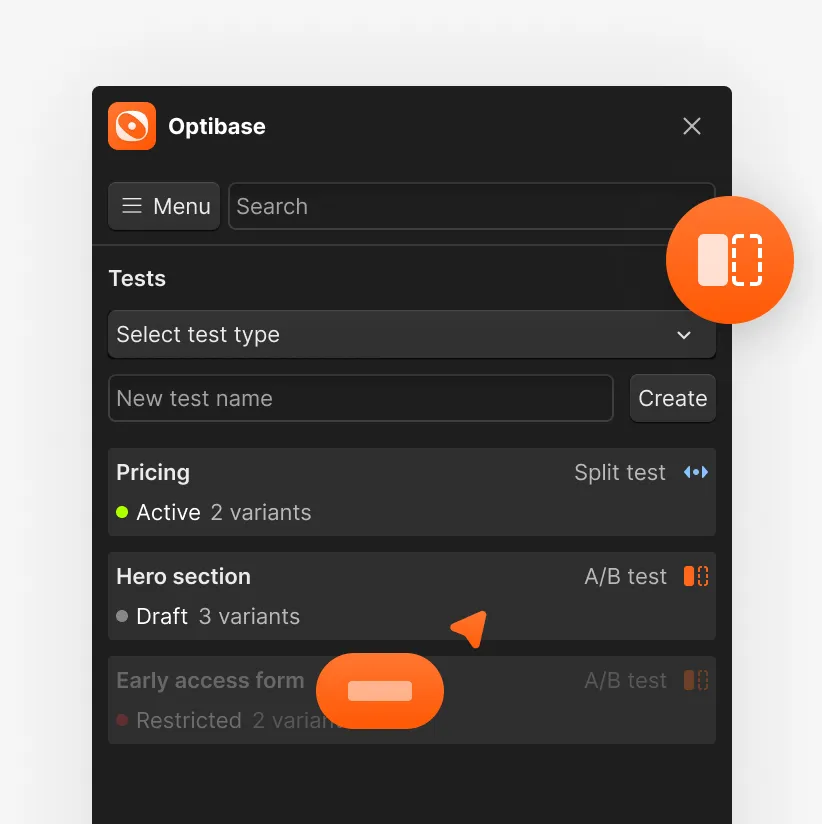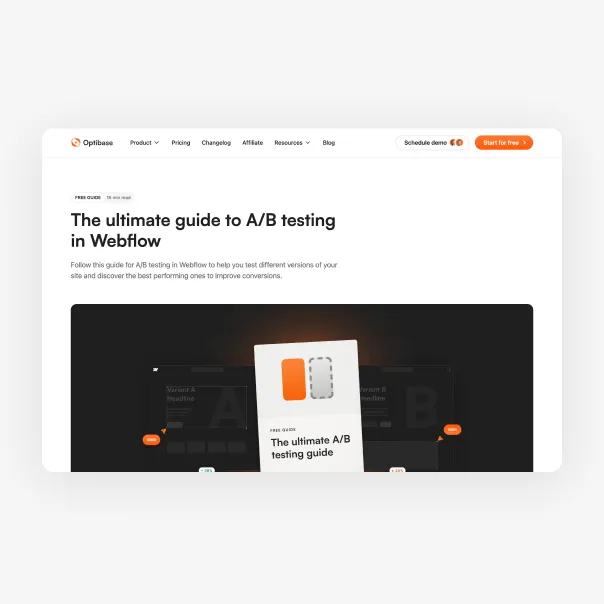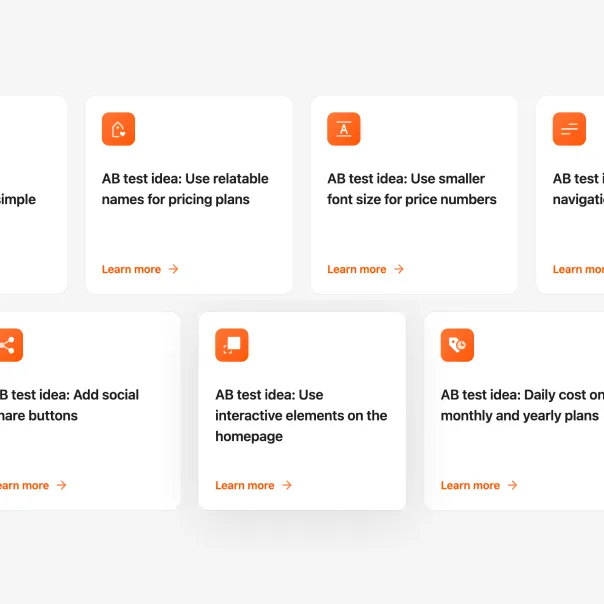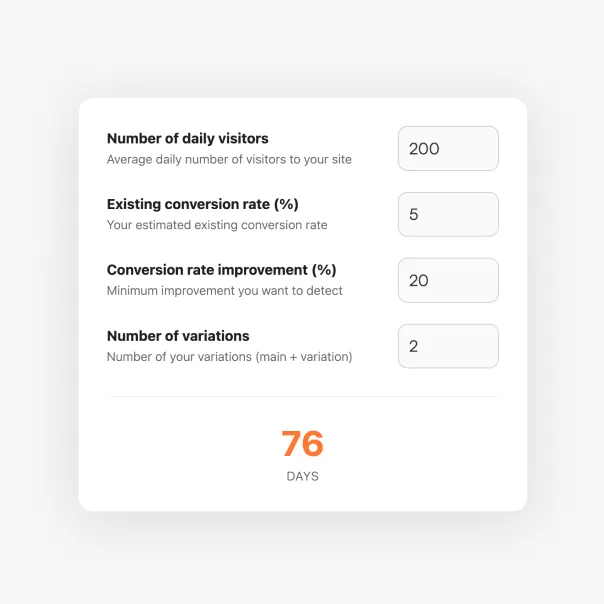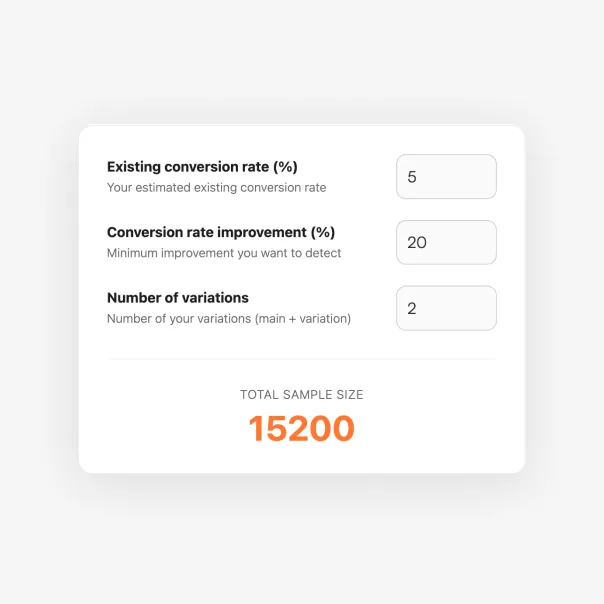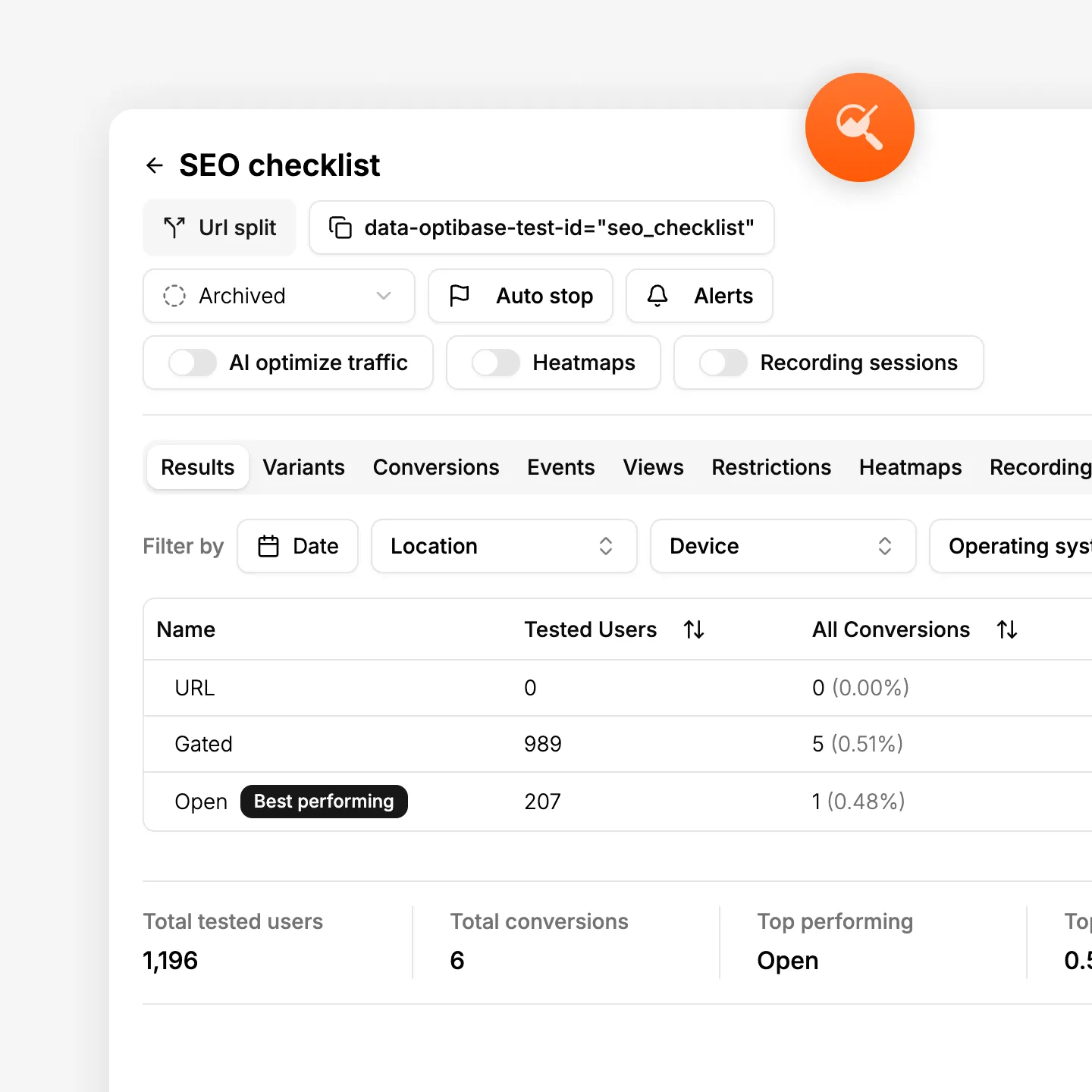
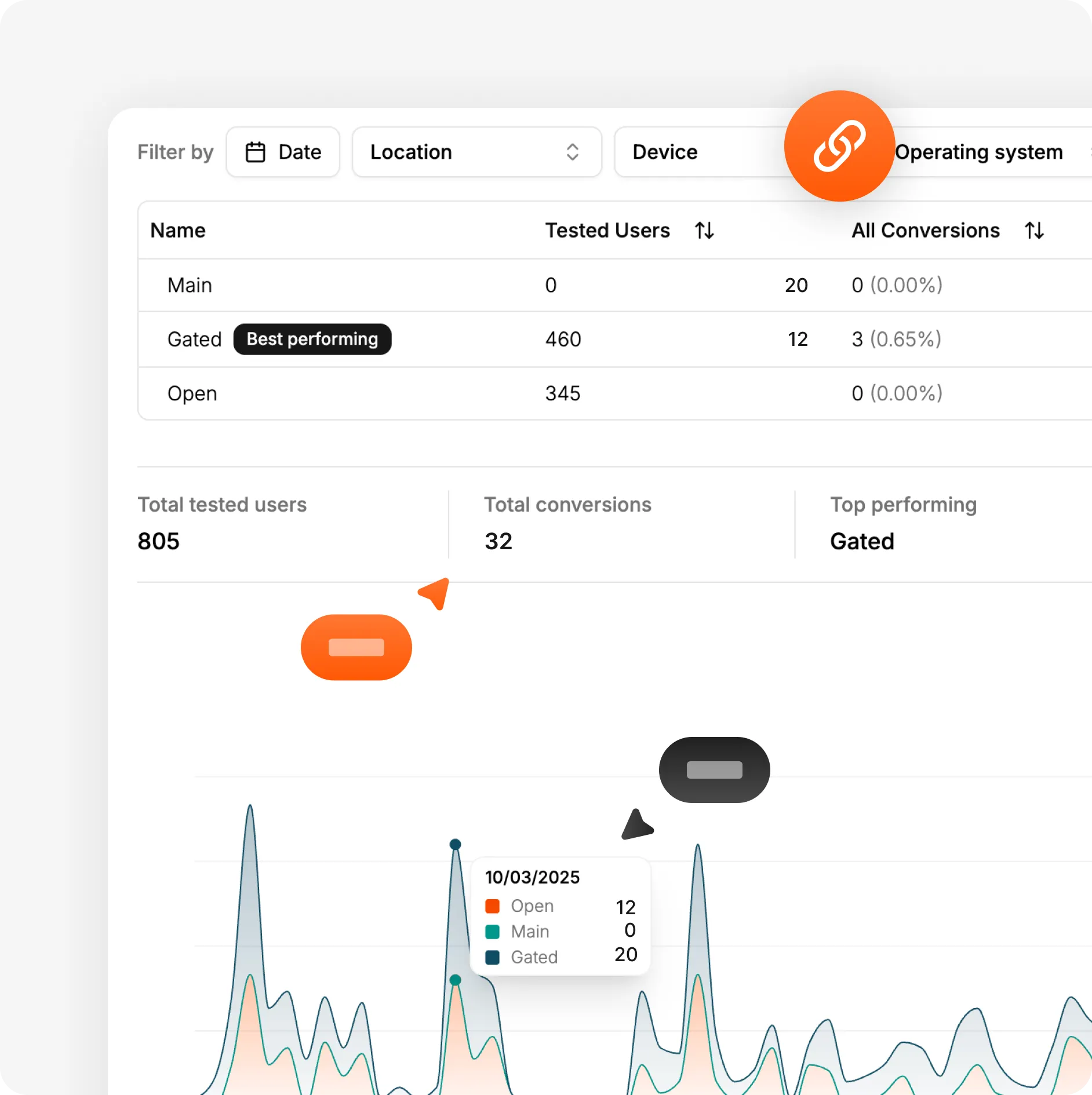
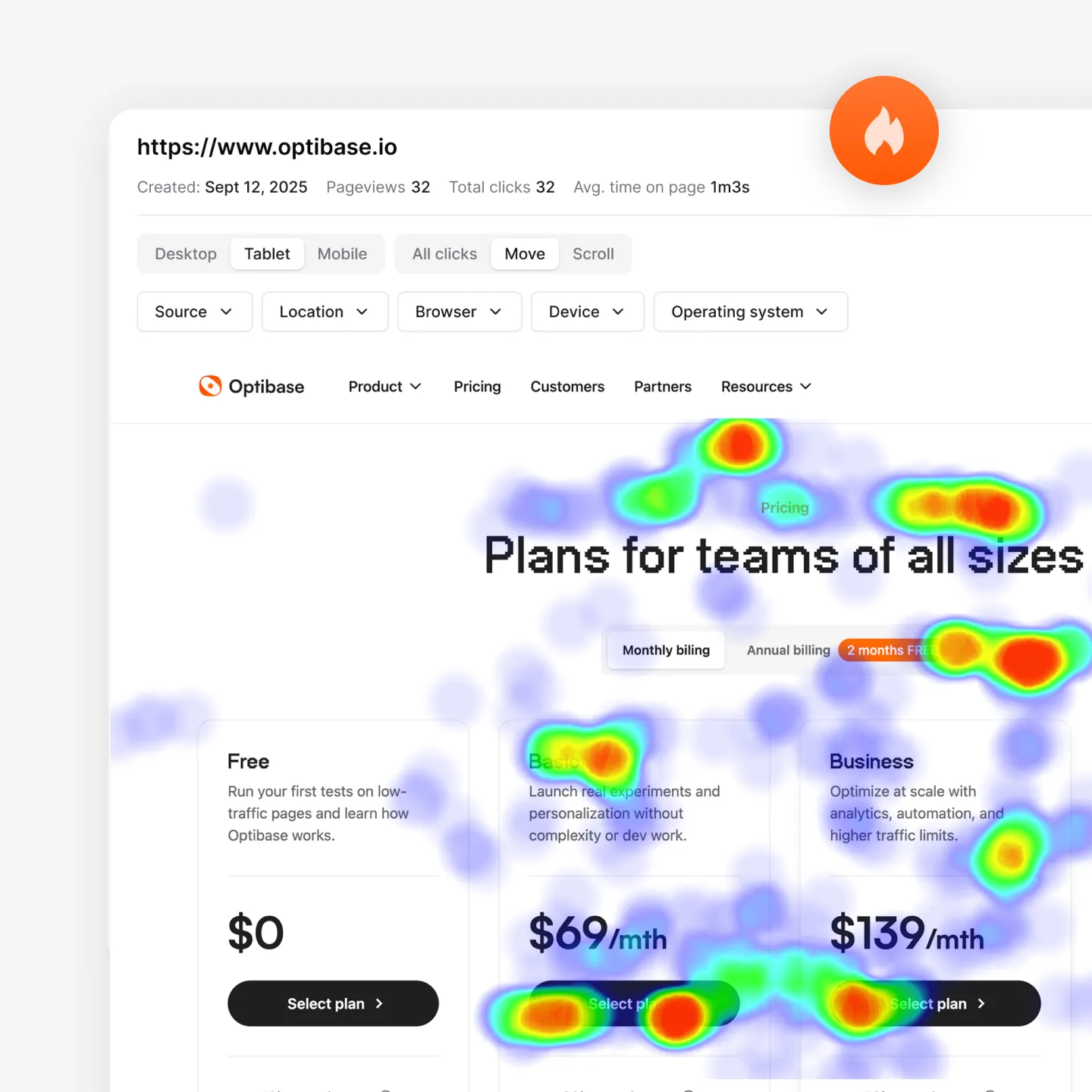
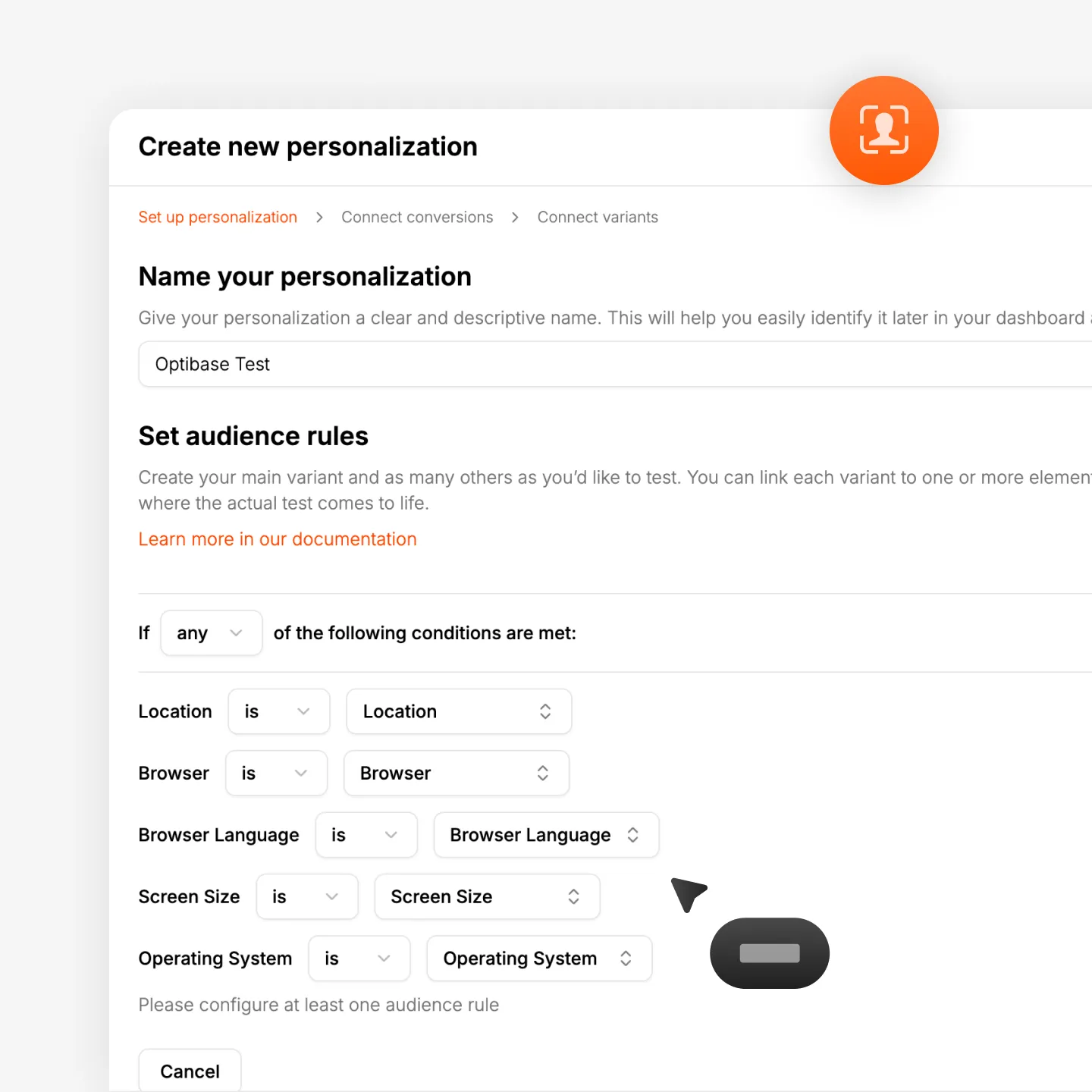

Before Optibase, there was no good native way to run proper A/B tests on Webflow. Frames it as filling a genuine market gap. Now recommends it to every team building on Webflow. Short, confident review — no major dislikes mentioned.

Compares Optibase to other A/B testing tools which are overly complex and expensive. For Webflow users specifically, Optibase is the clear, obvious choice — not bloated with features they don't need. Emphasizes simplicity and clarity of the tool. Clean experience from setup to reading results.

Marketing manager who values speed from idea to live test. Can now launch experiments without coordinating with engineering. Highlights ease of use for a non-technical marketing role. Clean interface, gets results quickly. Straightforward and positive review with no major dislikes.

CRO-first perspective — positions Optibase as the go-to when optimization becomes a real business priority. Uses it to drive measurable conversion improvements. Frames it as a serious tool for teams serious about results, not just for dipping a toe into testing.

Searched for a proper CRO and A/B testing solution for Webflow for a while before finding Optibase. Frames it as the tool that finally fits how Webflow teams actually work. Short, confident review. No major complaints.

Since using Optibase, their A/B testing process has become more structured and efficient. Platform is intuitive enough that the whole growth team uses it — not just the technical people. Highlights it as the right tool for a team that needs to move fast on experiments. Clean interface, quick to get started.

Product leader perspective — running A/B tests on their Webflow site went from something they kept deprioritizing to a regular habit. The low barrier to entry is the key value: setup is fast, results are easy to read. 4-star rating suggests a small friction point or a missing feature, but the overall experience is clearly positive.

No-code setup, immediate value without a developer, can run tests on her own without involving engineering, clean reporting interface, fits into her marketing workflow. Mentions it removed the dependency on developers for experiments.

Coming from a developer's perspective — the Webflow plugin integration is native and clean. Interface is intuitive, test setup is fast. Appreciates that once he sets it up for a client, the marketing team can take over and run tests without any developer involvement. Good for handoffs.

Product is solid and easy to set up. The standout for him is the team — incredibly responsive and genuinely helpful whenever there's a question or issue. Great support experience. Review has a warmer, more personal tone than others — focused on the human side of the product.

Calls it probably the best tool on the market for simple, affordable A/B testing on Webflow. Highlights that it connects directly with Webflow and you can start testing within minutes without coding knowledge. Analytics are clear and actionable. Uses it professionally to optimize client acquisition funnels — clients are seeing better conversion rates as a result. Only downside mentioned: it's Webflow-only (which he frames as a minor note, not a real complaint).

Non-technical marketing leader who can now run experiments entirely on her own without involving a developer. Fast setup process. Interface is immediately understandable. The 4-star rating likely reflects a minor friction point or a missing feature, though the overall tone is positive and enthusiastic.

Evaluated alternatives before landing on Optibase. For Webflow specifically, found nothing else that compares — purpose-built integration, fair and transparent pricing, and it works reliably. Technical founder perspective: appreciates that it's built for Webflow rather than retrofitted to support it.

CEO who wants testing to just work — no complexity, no learning curve. Needed a lightweight solution to run experiments on their Webflow site without the overhead of enterprise tools. Optibase delivers exactly that. Results are easy to interpret and act on.